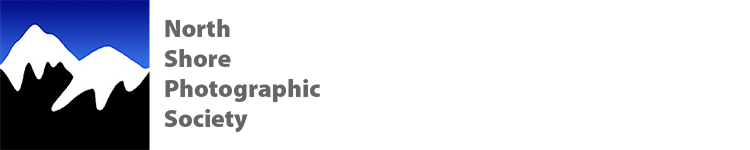NSPS members, and registered guests, will receive an email invitation to join the meeting. Click on the link within the invitation to join the meeting. It is recommended that you join the meeting at least 10 minutes prior to the meeting start time.
If you have not used Zoom before, please read the remainder of this article to enable you to prepare.
Requirements:
To enable participation with both audio and video, you'll need to use your computer camera and microphone (laptops usually have these built right in). If you don't have a camera (i.e. if you are using a desktop and do not have a camera you can plug in), that's okay... we won't be able to see you, but you will still be able to see us on your computer screen. A microphone and speaker are also required. Laptops have these built in too. If you are using a desktop computer, you will need to, a) plug in an external mic and and external speaker, b) use one of those headsets with a mic attached, or c) use a telephone. To use a telephone, you will need to dial a local phone number that will be included in the invitation. Note: a smart phone or tablet can also be used to attend a Zoom meeting.
One method to test whether your microphone is working is Microphone Test. One way to test your speakers is by playing a YouTube video.
Preparation (to get you up to speed quickly):
Please view the Zoom webpage called, Participant controls in a meeting.