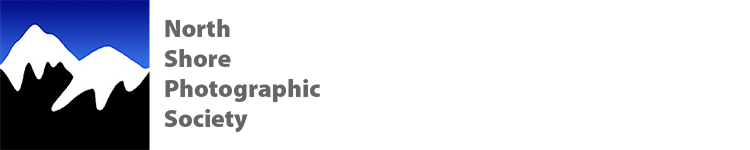Please use this form to upload one or two images for Star Level rating and scoring on Projection Night. If you wish to submit an image for Feedback Only, please use the 'Projection Night Upload for Judge's Feedback Only' form, not this one.
NOTES:
Please ensure that your submission(s) is/are in line with CAPA's updated AI-Generated Images policy.
* Artificial Intelligence Renderings: Images that have been created or modified using specific AI generative techniques: in-painting (where AI fills in generated elements not captured by the photographer or where AI removes elements from a photograph); or out-painting (where the AI extends beyond the original boundaries of the image captured by the photographer using generated elements). Whether with or without text prompts, these are not permitted for submission.
* The inclusion of Photoshop application features, such as Firefly’s AI Generative Fill and AI Expand cannot be contained in your image. Similar positions will be taken with other AI systems with these features.
Please ensure your COLOUR SPACE is set to sRGB.
Maximum INDIVIDUAL file size is 2MB! If your file is larger, you will get an error message.
Please ensure that your file is in JPG format (i.e. filename extension ends in .jpg)
For additional guidelines about submitting Digital Projection images, click Projection Submissions.
If you are unable to use the form, please contact Dave, at submissions@nsps.ca